We are accepting online payments 24 hours a day, 7 days a week. To pay as a guest (without creating an account), please follow these steps:
1. Click on the following link: https://pay.instamed.com/SWANPRIMARYCARE2
2. Enter your email address, your Patient ID (your account # on your statement), your last name, and your zip code. Click on “PAY NOW”.
3. Add your first name and click on “NEXT”.
4. Click on “CONTINUE AS GUEST” at the bottom of the page.
5. Enter your payment info, and click on “NEXT”
6. Review and click on “CONFIRM”.